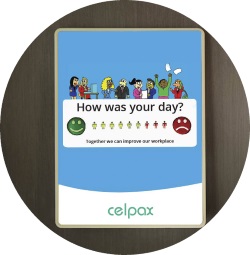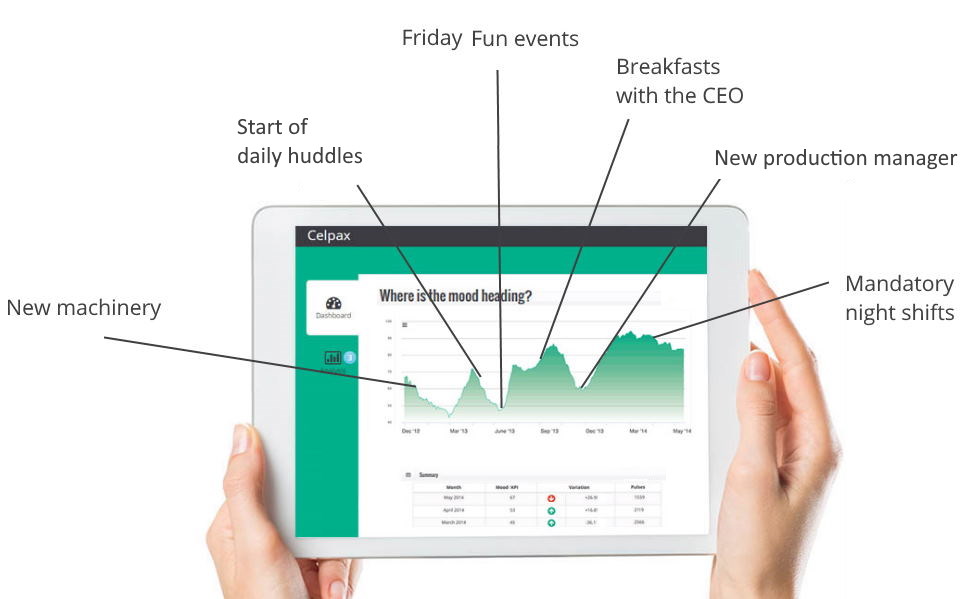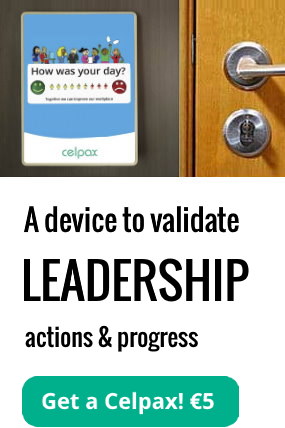Employee Satisfaction survey results: 8 Things to Help You Improve
Employee Satisfaction survey results
The Celpax is a people metrics tool that lets you monitor employee satisfaction by asking a simple question daily; “How was your day?”.
You are able to take a pulse on employee satisfaction and gauge whether or not employees are satisfied. You measure, talk with your people, improve… and repeat.
However, there’s more to your people metrics tool that you might not be aware of!
Other tools or resources that you have access to with your Celpax, that can help you know more about the workplace mood:
8 things you may not know about your Celpax
…and how the employee satisfaction survey results can help you improve staff satisfaction:
1. Link with your Intranet
Does your company have an Intranet?
If so, you’re able to link your Intranet to your Celpax results. Your employee satisfaction results can be shared on a TV screen in the workplace (like Finax does).
Bring the employee satisfaction survey results to where the conversations take place!
This means that sharing results is easier and you promote a more transparent workplace.
2. Get participation results
For some, it’s easy to get lost in the data. It can get overwhelming.
So perhaps you haven’t delved too far into the dashboard. But if you haven’t gone past the first page, you are missing out.
Did you know that you can check the employee satisfaction survey results to see how many pulses you’re getting, and compare to others?
Under Analysis, head to Participation where you can see how many employees are pressing a button on the Celpax device on a daily basis, or in the Advanced section you can see what the trend in participation is.
Or see if you have differences in employee satisfaction between your morning and afternoon shifts.
More details on your dashboard here.
3. Day results
Wondering what the results were on a particular day? And if the result stand out compared to a “normal” day? Maybe you want to see how employees reacted to changes in the workplace or a an announcement.
Head over to your Dashboard and check your Day Results under Analysis.
4. Celpax lights show the collective employee satisfaction survey results
When you press a button on the Celpax device, you see green and red lights that flash (after you press!).
What you may not realize is that these icons give you an indication of the employee satisfaction survey results for that day.
These are the collective results (i.e. how all employees in your team felt that day).
5. We have communication templates to help you improve employee satisfaction
If you’re having trouble thinking of ways to share employee satisfaction survey results or how to start talking about results, check out our templates and downloadables.
We have email starters, posters, comics and more to help you start spreading the word.
And stuff to help you drive more participation - if you haven’t done much with the results lately.
6. Need a little help?
We have a robust support portal to answer all your questions about your Celpax device and how you can improve employee satisfaction by using continuous workplace improvement.
Learn more about your weekly emails, your dashboard or the tech side of the Celpax. Can’t find your answer? Ask in our forum.
7. Need a little more help?
If you’re looking for some extra help to boost your employee satisfaction, book a session with our team.
In one on one sessions, we’ll go through your employee satisfaction results and provide feedback and stories based on our user data to help you improve.
8. Add admin or employees to the dashboard
Many of our users have found that it helps promote transparency and increase employee satisfaction when they add admin or employees to the dashboard.
A great workplace is everyone’s job, a good start is to get access to the results.
You can add each under Configuration. Adding an admin to the dashboard grants full access whereas adding an employee to the dashboard provides limited access.
Measure if your leadership actions are working!
Get a survey kiosk.

 Hey there! I’m Alex, marketing specialist at Celpax and I love helping to create workplaces people love. We’re a for-profit helping workplaces improve employee satisfaction with simple tech tools. Let’s talk employee satisfaction survey results! Follow Celpax on Twitter, ‘Like’ us on Facebook or LinkedIn.
Hey there! I’m Alex, marketing specialist at Celpax and I love helping to create workplaces people love. We’re a for-profit helping workplaces improve employee satisfaction with simple tech tools. Let’s talk employee satisfaction survey results! Follow Celpax on Twitter, ‘Like’ us on Facebook or LinkedIn.
Similar interests
- Non Gamstop Casinos UK
- Slot Sites UK
- New Betting Sites UK
- Casinos Not On Gamstop
- Gambling Sites Not On Gamstop
- Casino Non Aams Sicuri
- UK Online Casinos Not On Gamstop
- Gambling Sites Not On Gamstop
- Sites Not On Gamstop
- Sites Not On Gamstop
- Non Gamstop Casino Sites UK
- Best Online Casino Canada
- UK Casino Not On Gamstop
- Non Gamstop Casinos
- Casinos Not On Gamstop
- Siti Scommesse
- Top Casino Sites UK
- Slots Not On Gamstop
- Casino En Ligne Meilleur Site
- Casinos Not On Gamstop
- Betting Sites UK
- Slots Not On Gamstop
- UK Casino Not On Gamstop
- Migliori Casino Online Non Aams
- Non Gamstop Casino UK
- Lista Casino Online Non Aams
- Meilleur Casino En Ligne
- Best Crypto Casino
- Casino En Ligne
- Casino Online
- Casino En Ligne France
- Paris Sportif Ufc
- Casino Jeux En Ligne
- Meilleur Casino En Ligne
- Bonus Free Spin Senza Deposito
- Casinò Non Aams Con Free Spin Senza Deposito
- Nuovi Casino Non Aams
- Migliori Casino Online
- Crypto Casino
- Casino Non Aams